Bring Your Sheet Music To Life With New Innovative Sheet Music Scanner Software, ScanScore
- minneetellsitall
- May 29, 2019
- 5 min read

New age, same sheet music. A new sheet music scanner recognition software has arrived! With the advancement of technology, like streaming services and the monetization of music, it was only a matter of time before music scanning capabilities made it mainstream.
ScanScore, developed a present day music scanner software that will allow musicians to scan and edit printed material such as sheet music, much easier. Now, more and more musicians see a need to convert PDFs into playable and editable music. As a musician and music enthusiast myself, I can think of five reasons as to why this new tool is ideal: you can modify, transpose, listen to, arrange and print all without rewriting.
The new software’s enhanced optical music recognition algorithms yield much more accurate results.
Download
Ready to download? Great! There are three versions of the program: Melody, Ensemble and Professional. Depending on your experience and how frequent you plan on using the product, they have packages to accommodate all budgets.The full comparison list and main differences can be found in the table below.


Installing
The installation process is just like the software, quick and easy. In order to read PDF files, an additional download is necessary. Ghostscript is a high-performance Postscript and PDF interpreter and rendering engine.
Interface
The interface makes it very easy to navigate through the program with its extensive and highly detailed selection of editing tools. It is easy to learn and simple to use. The Menu Bar is placed at the top left corner of the screen consisting of tabs: File, Edit, Notes, Bar, Language, and Help.

Beneath that is the ToolBar made up of the core tools for the ScanScore interface. Some of these basic tools include, import, export, undo/redo, toggle, and zoom. Here’s the upside, you can add notes, rests, accents, techniques, texts, clefs, dynamics, barlines, and repeats to the interface as well!

With a simple right click you can reveal a pop-up menu that contains most of the dropdown commands found in the main menu. In addition, using the Volta brackets, you can organize staves, switch voices, or create special endings.
Importing

When it comes to importing, ScanScore covers all aspects providing several importing options. It allows you to scan scores with your phone and computer as well as read files, such as pdf files, like the ones from the IMSLP library, from your computer. Once opened into the software, all digital files in formats such as JPEG, BMP, PNG, TIF, and PDF will open directly and be converted. As for printed scores, there are two options: using a scanner set to scan at 300 DPI or using your smartphone with the “ScanScore Capture” app.
If using your smartphone, download the ScanScore Capture which is available for Android and iOS. When the download is complete, sync the app with your computer using the QR Code provided and then you’ll be able to capture a picture of your printed score before it’s available in ScanScore to be converted. In just two easy steps you’re all set - snap a picture and click send.
Be mindful, the quality of the original makes a huge impact on the quality of the imports and scans.
Scanning
There are three easy and effective options for scanning. The first option is scanning, which is the most accurate one for the detailed view of the score, secondly importing image or PDF files, which is helpful for musicians who often use IMSLP to obtain sheet music, and lastly importing images from the app.
Editing
There’s also a lot of easy-to-use editing options. Of course, just like any machine, ScanScore doesn’t get EVERYTHING right all of the time, it comes equipped with ways to make sure it can assist where it may lack. It comes with a host of options, including a playback feature that allows you to listen to errors in the imported score. That make the entire process of correcting and editing quick and simple. The imported scan can be exported as a MusicXML file to your favorite notation editor, Sibelius, Finale, etc. This helps you find the spots where ScanScore may need a little help.
When the PDF is imported and converted, the score will be opened up into a split screen with the original on the left and the scan on the right for the edit. There’s also a sidebar on the left that shows an overview of all the scanned pages. Here’s where you can be creative. The software, ScanScore notates the incomplete measures with a purple line and uses a blue line to notate over-complete measures such as extra notes. It also informs you what voice needs to be fixed by placing a number at the end of the line.
With ScanScore’s massive toolbar selection, you’re able to virtually change any aspect of the original score by just locating the note, selecting the appropriate tool, positioning the note and clicking to place. Additional alterations that can be made include changing keys and tempos.
Exporting
Once edits are complete and you’re satisfied, you can either save it directly to the software or export it via MusicXML. Sidebar, a MusicXML file cannot be exported without completion of all edits and corrections within ScanScore.
Sometimes as musicians ourselves, we get enthusiastic about playing some known pieces, but most of these pieces may be harder than our skill level. Because of this, many of times we have to rearrange the pieces to an easier version and dictate all of them to finale. Thanks to ScanScore, instead of simplifying the music by rewriting and arranging from scratch, those days are over. The new software enables you to eliminate all of those procedures.
For example, the composing process is mainly made up of handwriting but is required to be in a digital platform. Once the handwriting is completed, the composer usually requires to input the entire piece to Finale or Sibelius one by one. This tedious and inconvenience task can become less painful by using ScanScore, because files can exported as XML files and then launched in Finale.
Why you should try ScanScore
After testing ScanScore I found this software to be true to its name and fulfilled its purpose. This software can be utilized by many musicians, teachers, music students, conductors, and orchestra members from all over.
The latest music scanner made easy allows you to simply scan, edit, then play! ScanScore is a simple, yet robust music scanning software that can be used effectively by both amateur and professional orchestras, chamber music groups, a variety of music gigs, as well as in the educational field. Although it is only accessible on Windows 10 systems for now, it’s safe to say that it’ll be accessible on other systems before you know it!
Just like with any newly developed software, each update will only strengthen its capabilities and features. It’s already a lifesaver in the state it is in. I look forward to future enhancements down the road!
Are you a professional or just want to give it a try? Visit this link to purchase or to download the free trial. Let us know what you think! https://scan-score.com/en/



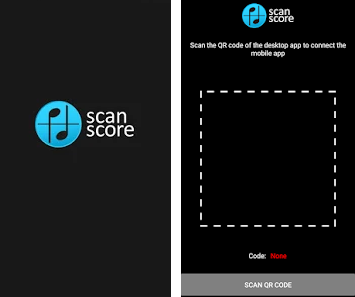



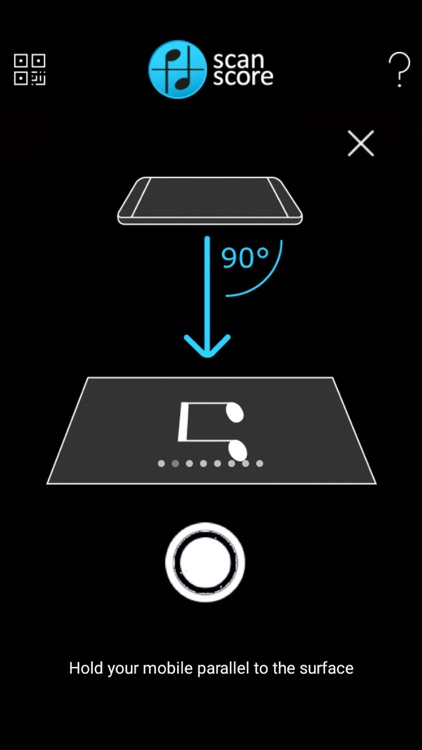



Comments